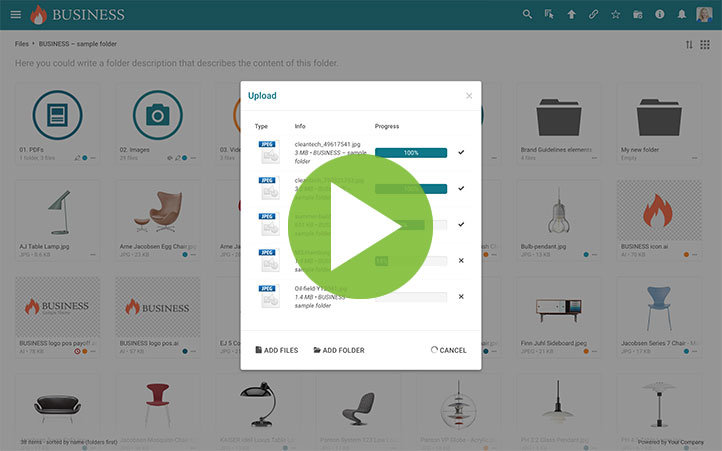Create folder
Organize your files in folders just as you would on your local computer. Create all the folders you like and manage access to each folder.
Create new folder
To create a new folder, click the Extra options icon in the Toolbar. Then select the Add Folder
option:
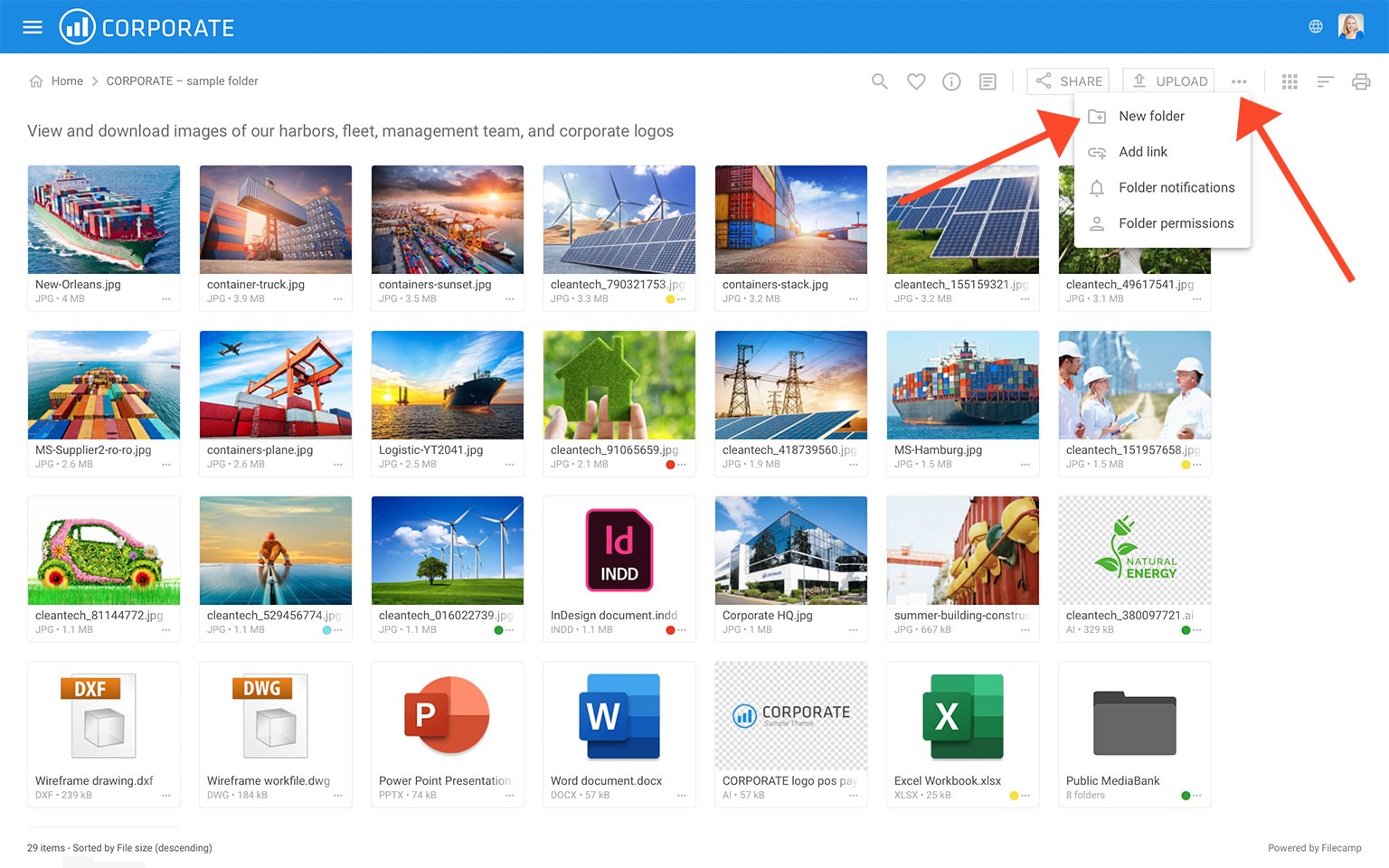
A pop-up window will appear prompting you to enter the name of the new folder. Enter a name for the new folder. Then click CREATE.
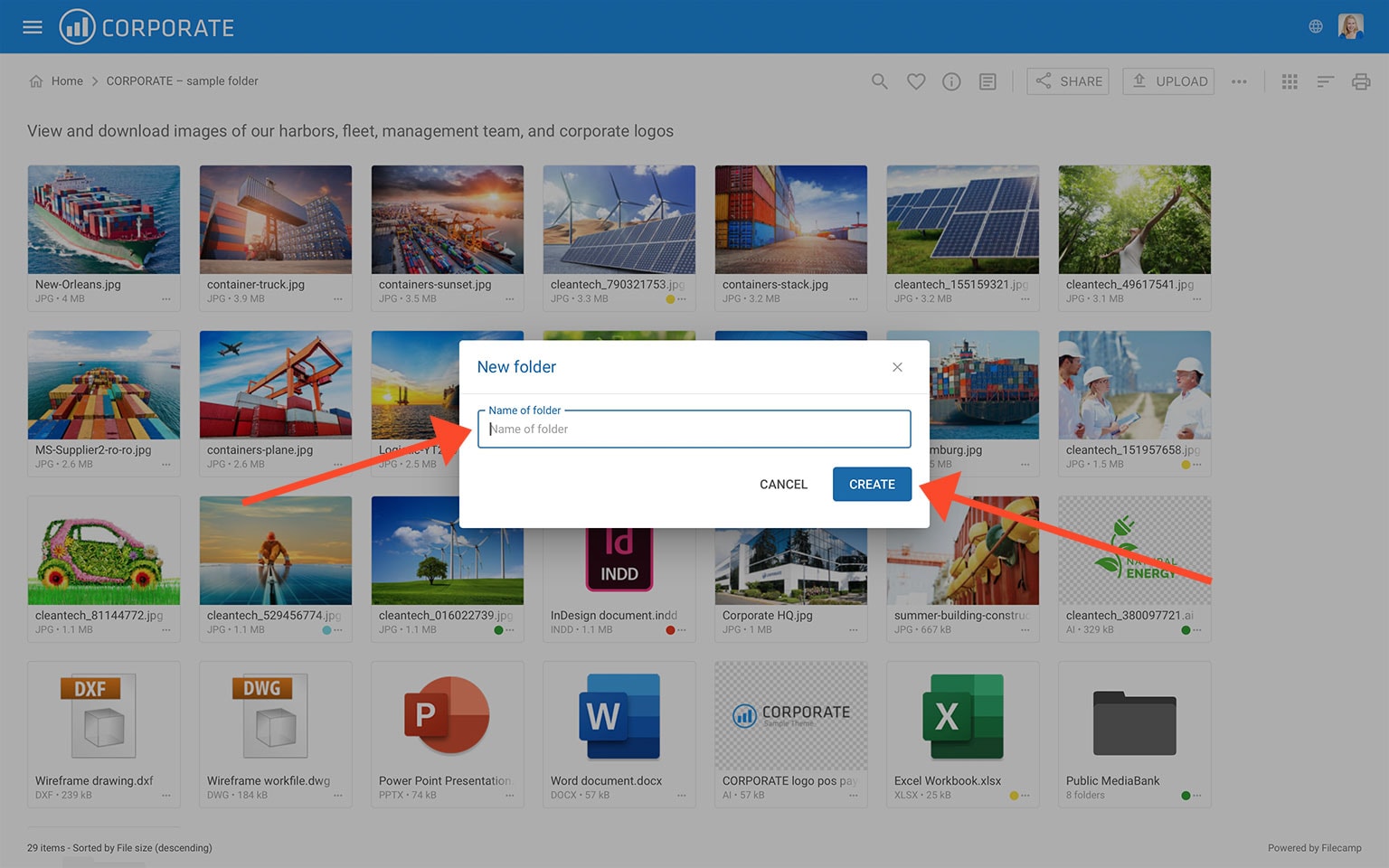
Notice: Folder names have a limit of 255 characters, so it's best to keep folder names concise.