Add link
Create links to other sites for easy navigation. These links can be to other folders as well as to external sites.
Add link
Administrators and users with permission to “Create folders & links” can create links.
To create a link file, click the Extra options icon in the Toolbar. Then select the Add link option:
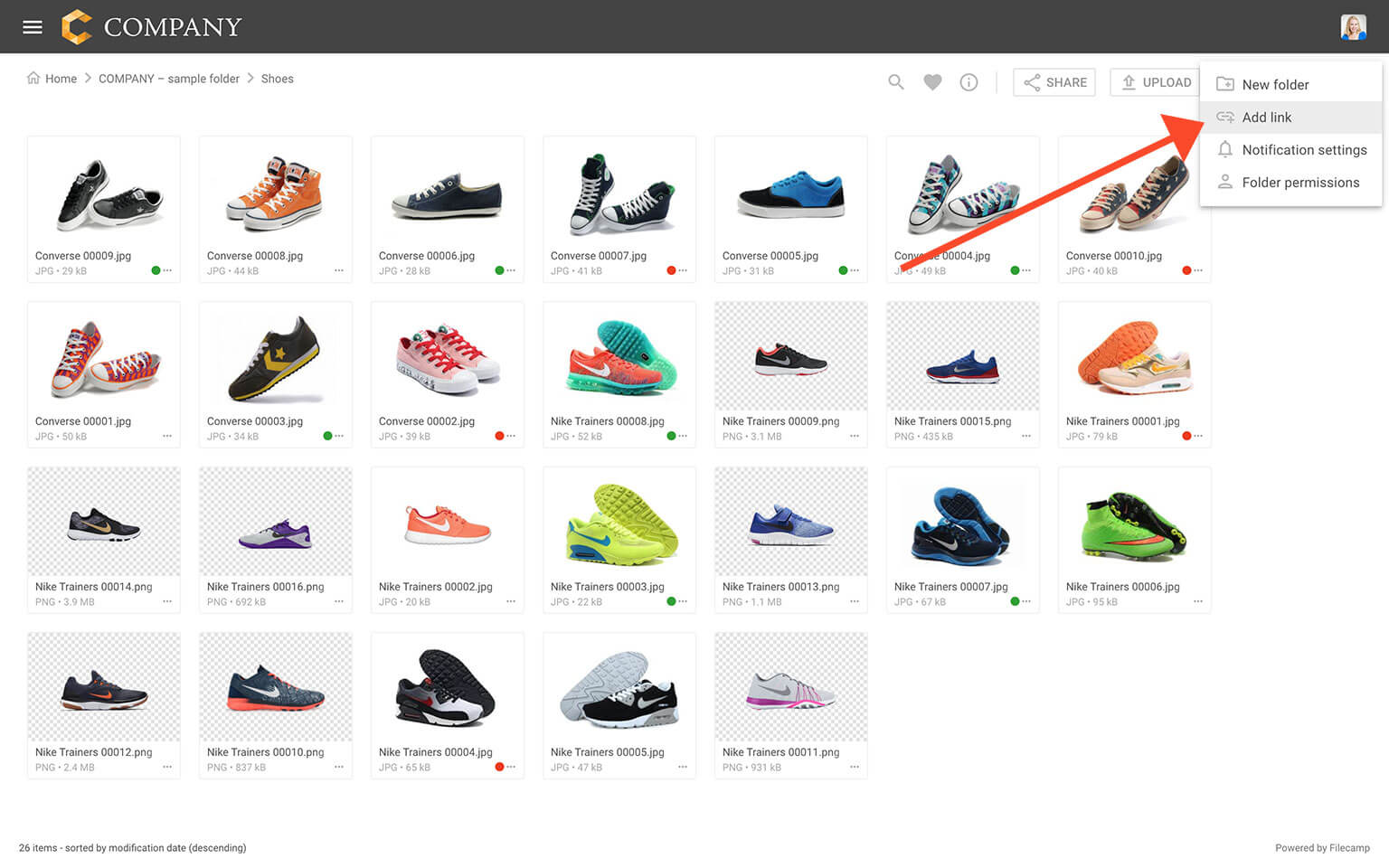
Enter a name for the link file and the URL you want the file to point to. Then click SAVE.
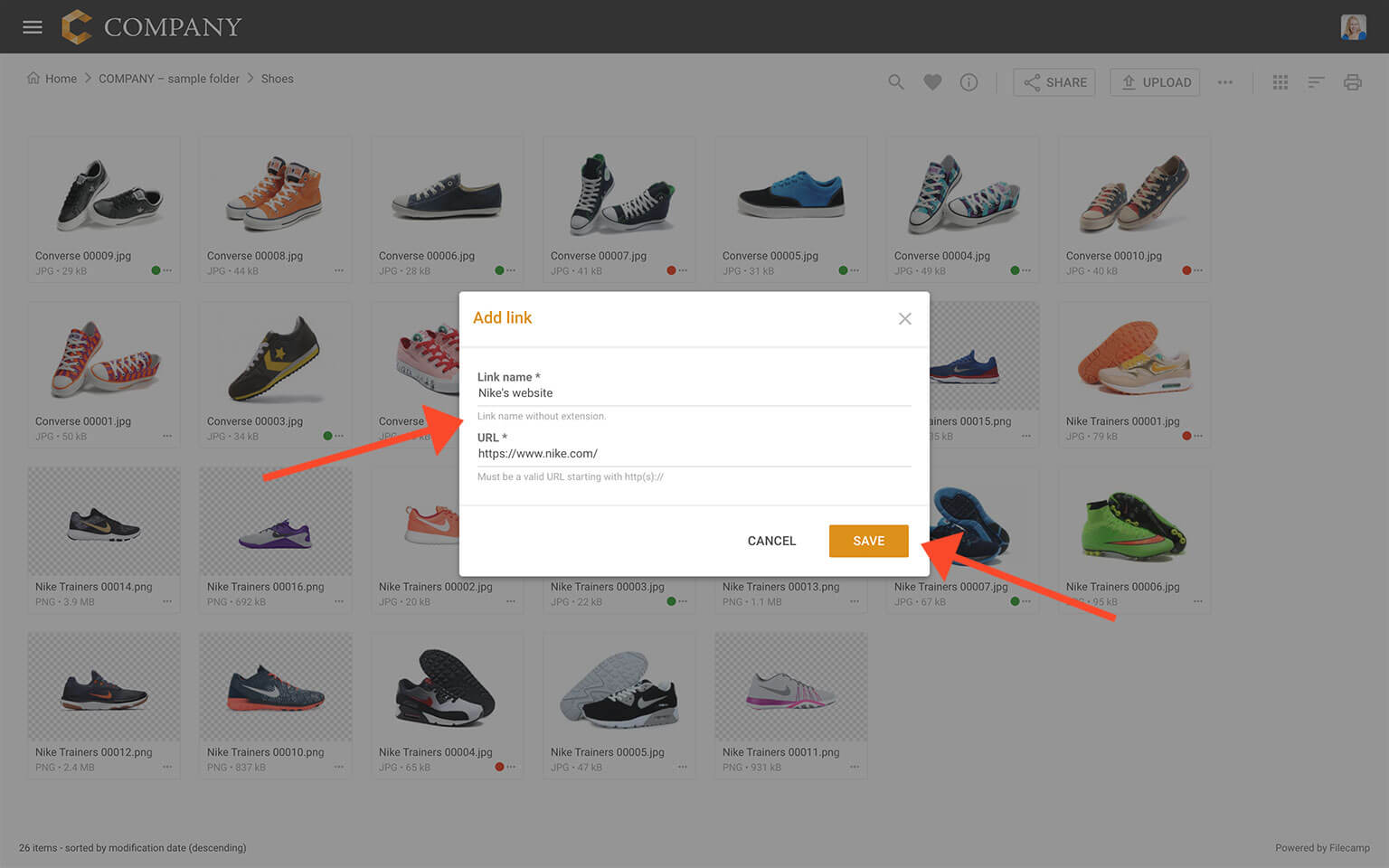
Now, a special link file will be included within the folder. Clicking on the file will initiate the opening of the URL in a new browser tab.
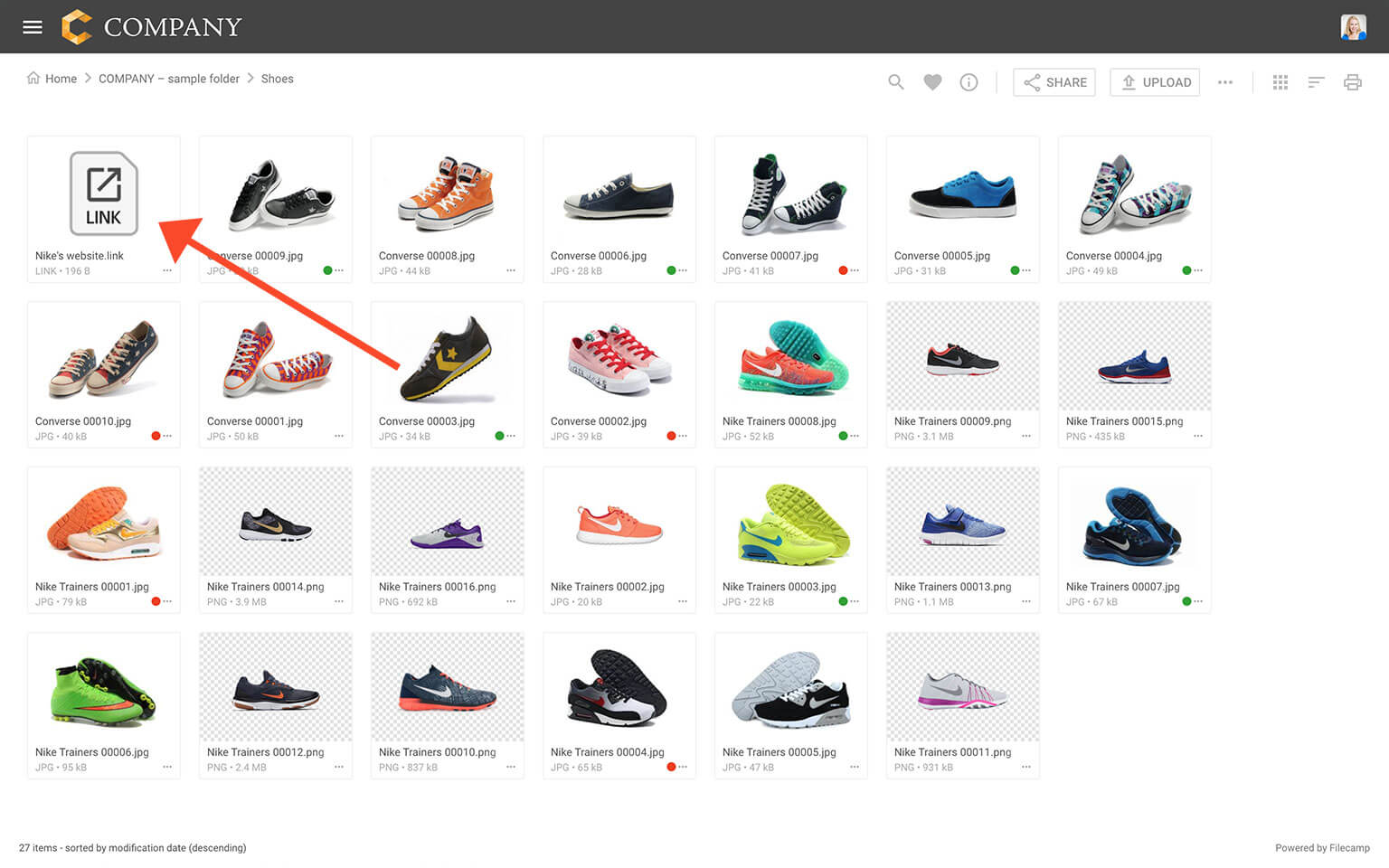
Notice: For more customization you can add custom thumbnails to these link files 🎉
Related articles
Files
- Uploading files
- Downloading files
- Copy or move
- Delete
- Edit files
- Share file links
- Supported file types
- Version control
- Expiration
- Metadata
- Tags
- Auto tags
- Custom thumbnails